Threat Detection and Configuration Management For Stronger Defense
Enterprise spend on SaaS has consistently surpassed industry projections, growing at a 29% Compound Annual Growth Rate (CAGR) from 2017 to 2022. As more organizations flock to SaaS, they’re seeking dedicated SSPM solutions to bolster their security measures. When evaluating an SSPM platform, it’s crucial that it ensures a comprehensive approach to SaaS security, leaving no box unchecked.
Configuration management capabilities are a key catalyst in the adoption of SSPM as it provides security and IT teams significant relief from the burden of manually managing various SaaS apps security settings and permissioning.
But with just configuration management, what happens when an attacker manages to successfully bypass your hardened security settings and infiltrate your SaaS ecosystem? What measures are in place to alert your organization of suspicious activity and to limit the attack vector?
That’s where threat detection comes into play, and why it’s essential to integrate it with configuration management and other prevention measures in an SSPM for maximum protection of your SaaS data.
What is Threat Detection?
Threat detection provides in-depth visibility into your SaaS activity and event stream to identify threats that may compromise your SaaS environment. By continuously monitoring your SaaS platforms against security policies, you’ll automatically receive alerts if suspicious activity is detected, such as several failed login attempts from different IP addresses in rapid succession. By knowing what’s happening in your SaaS ecosystem, security and IT teams can drastically reduce the odds of severe and costly data breaches.
Threat Detection Capabilities
For exceptional security, your SSPM solution should offer these threat detection capabilities:
- Out-of-the-box Detection Rules: An SSPM solution examines the SaaS attack landscape to identify common cyberattack behaviors and provides rules that trigger for listed suspicious activity. Security teams also have the flexibility to enable custom threat detection rules, tailored to their organization’s specific use-cases.
- Custom Threat Detection Rules: Does your organization face unique risks you want to be alerted about? Custom rules allow you to define suspicious activity you prefer to receive alerts for. Let’s say you work in an industry where departing employees may try to take intellectual property (IP) before their last day. With custom rules, you can set an alert for an unusually large number of file downloads in a short span of time. If there’s a rule set to alert your team about downloaded files, instead of being bombarded with notifications every time a file is downloaded, create a threshold indicating that you only want to be notified if 100 files are downloaded in one minute.
- Watch and Ignore Lists: If your SSPM solution provides a detection rule that you find useful, but you don’t want to be triggered in every situation, you can customize lists to monitor or ignore specific IP and email addresses. Let’s say you have some off-boarded employees that no longer work at your company. Create a rule that alerts for successful logins, but only if the login was from one of those off-boarded employees. Or, if you have some employees doing pen testing, to avoid unnecessary alerts create a list with their usernames and IP addresses and append it to threat detection rules that would normally trigger for this instance.
- Integration of Data Management Tools: What if your organization is already using data management tools like SIEM, SOAR, and security data lakes to normalize data? An SSPM platform integrates with those tools to reduce your time spent learning and managing a new security operation tool and standardizes normalized logs into a consistent language for your organization to easily understand security events.
Even with the capabilities threat detection offers, it must be combined with configuration management and preventive measures for your organization to understand the risks across your SaaS environment.
Aren’t Preventive Measures Enough? Why do I Need Threat Detection?
With ever-changing and advanced attack mechanisms, your organization must have all contingencies in place to monitor attack vectors. It’s no longer optional to rely on one security measure without the other as it may leave your organization vulnerable to potential attacks. Along with configuration and SaaS-to-SaaS app management, implementing threat detection is crucial to identify any unauthorized access within your systems.
Imagine that your organization followed every protocol and best practice of SaaS security. You enforced the principle of least privilege access, conducted an inventory of your SaaS-to-SaaS connections, and enabled conditional access rules. Yet one of your employees fell victim to a phishing attack and their login credentials were stolen.
With threat detection, you’ll automatically receive an alert if an attack is detected, empowering you to take swift action to mitigate any damage. You can reduce the employee’s access, restricting the attacker from infiltrating other areas of your SaaS ecosystem and thwarting their attempts to cause further harm.
Why Do I Need Preventive Measures If I Have Threat Detection?
Given the complex nature of SaaS apps, configuration management is imperative to understand the level of access your users and SaaS-to-SaaS connections have been granted — and to ensure your SaaS apps are remaining compliant with evolving industry standards.
Let’s take our previous example from above. Suppose that months before the phishing incident happened, your SaaS vendor updated their platform to fix an issue. After the update, your security settings shift, and some users have more access than originally intended, including the employee whose credentials got compromised.
Those employees may have been operating with highly privileged access for an extended period of time without anyone noticing. In that case, even if threat detection alerts you about the incident, the attack surface could potentially be expansive across your SaaS ecosystem due to your employee’s over-provisioned role.
With configuration management, the SSPM solution would have notified you once it detected configuration drift from the established security baseline and provided guided remediation steps for you to quickly address the issue. So when the phishing attack happened, the impacted employee would have had minimum access, limiting the attacker’s ability to potentially compromise your sensitive data, like your banking information or yearly budget. While the attacker may be able to acquire some SaaS data, the potential attack surface would be greatly reduced.
By leveraging threat detection and other automation capabilities simultaneously, you can quickly remediate security issues before they become a prominent concern. See how AppOmni offers a comprehensive solution for a holistic SaaS security strategy. Schedule a demo today.
Related Resources
-
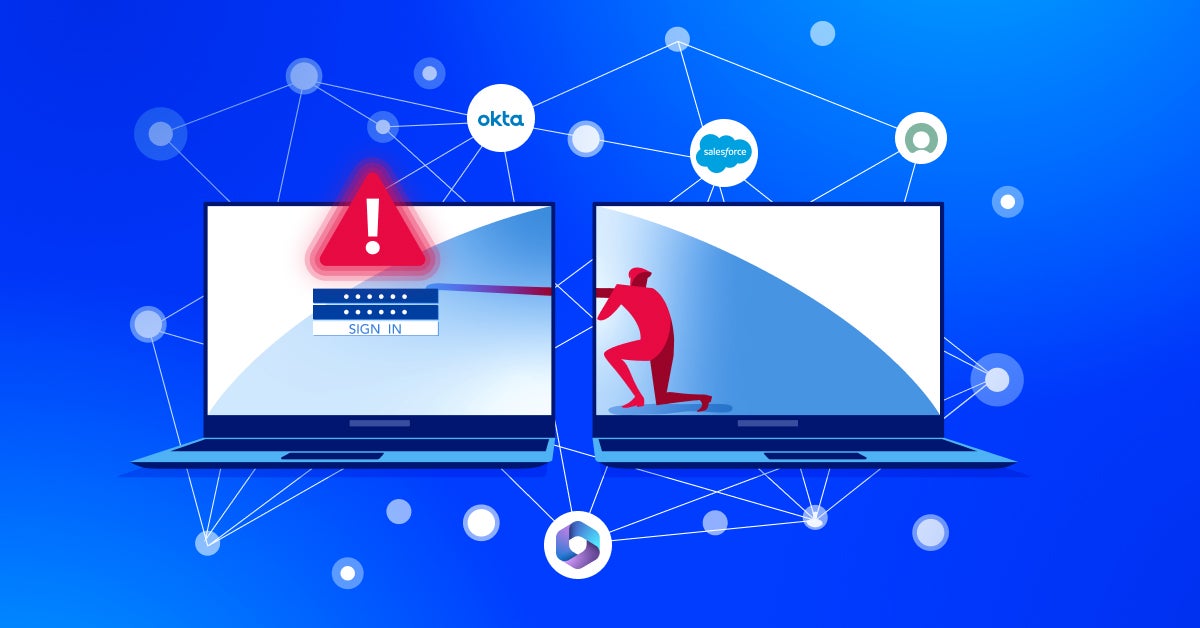
How to Investigate Suspicious User Activity Across Multiple SaaS Applications
Discover practical strategies security teams can use to investigate suspicious activity across SaaS apps, reduce alert noise, and respond to real threats faster.
-
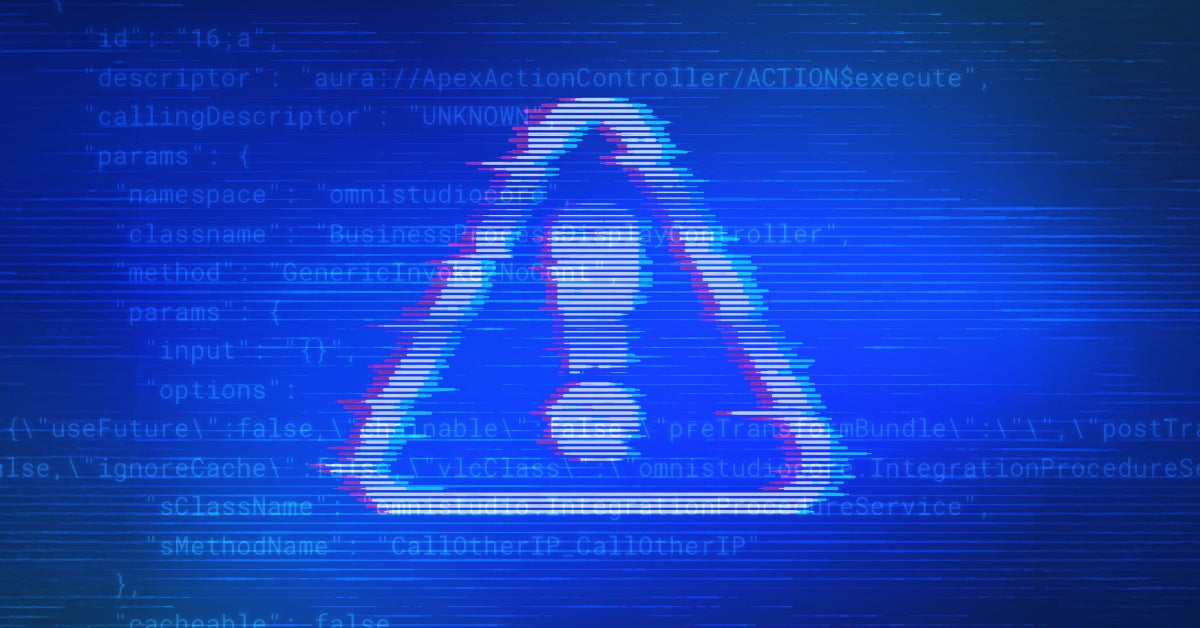
Low-Code, High Stakes: Why Security Can’t Be an Afterthought for Customers Using Salesforce Industry Clouds
New research reveals critical security flaws in Salesforce industry clouds. Discover the risks and how to protect your organization now.
-

OAuth Tokens: The Danger Behind the Commvault Breach
Discover what went wrong in the Commvault breach: How AppOmni’s powerful SaaS security platform steps in to stop threats before they strike.
 New research drives security enhancements for Salesforce industry clouds
New research drives security enhancements for Salesforce industry clouds