When it comes to SaaS (Software as a Service), who can do what inside your applications is one of the most important factors in your overall security posture. Understanding user roles and applying the principle of least privilege are key steps to reducing risk, preventing accidental data exposure, and ensuring your SaaS tools work for you, not against you.
What are user roles in SaaS apps?
Most SaaS applications organize users by roles or permission sets. A user role is a predefined set of capabilities that determines what actions someone can see, do, or change within the application.
Common user roles include:
- Admin: Full control, including managing users, settings, integrations, and sensitive data.
- Editor/Contributor: Can modify or create content, but with some restrictions.
- Viewer/Read-only: Can access data or content but cannot make changes.
Roles can get much more granular, depending on the application. For example, some apps have custom roles or allow you to fine-tune permissions to very specific actions. Assigning the right roles is about more than convenience; it’s a core security practice.
User roles:
- Limit accidental changes: Not everyone needs the “keys to the kingdom.” Over-permissioned users might unintentionally delete important files, change configurations, or share sensitive data.
- Reduce attack surface: If an attacker compromises a user account, the damage is limited to what that account can access. Fewer privileges mean less risk.
- Support compliance: Many regulations require companies to control and audit who has access to sensitive data or critical functions.
Misconfigured roles are one of the most common and preventable causes of data exposure in SaaS environments. Even trusted users can make mistakes if they have too much access.
The principle of least privilege (PoLP)
The principle of least privilege (PoLP) is simple: Give users only the minimum permissions they need to do their jobs, nothing more. For example, if someone only needs to view reports, don’t make them an admin. If a user only requires access to a single project or folder, don’t grant them organization-wide permissions.
Applying PoLP helps:
- Prevent data leaks: Users can’t share or access information they’re not authorized for.
- Contain breaches: If a user’s account is compromised, attackers can’t move laterally to more sensitive parts of your SaaS environment.
- Support operational efficiency: Reduces confusion about who owns what, and which actions are allowed.
Example: In a mid-sized company, a marketing contractor was mistakenly given admin access to a CRM platform. The contractor unintentionally changed sharing settings, exposing sensitive client data to the entire organization. This simple oversight could have been avoided by applying least privilege and regularly reviewing user roles.
Common challenges with SaaS user roles
Modern SaaS environments move fast, and that speed can easily lead to mistakes or oversights. Managing user roles and permissions can be deceptively complex, especially as your organization and technology stack grow. Some of the most frequent challenges include:
- Role creep: As employees change positions, take on new projects, or temporarily fill in for others, they often accumulate extra permissions that are never removed. Over time, this “permission bloat” means users have access to far more than they need, creating unnecessary risk.
- Overly permissive default settings: Many SaaS applications are designed to be easy to use out of the box, so they often ship with broad, “one-size-fits-all” default roles or open sharing settings. If you don’t review and customize these, you could end up with too many users who have powerful privileges or sensitive data that’s accessible to more people than intended.
- Third-party integrations and shadow IT: Connected apps, bots, and integrations can require wide-ranging permissions to function. Sometimes, integrations are granted more access than they truly need or are installed without IT’s full visibility (a phenomenon known as Shadow IT). These accounts often fly under the radar but can pose serious security gaps if not carefully managed.
- Lack of visibility and central oversight: When your SaaS footprint spans multiple apps and platforms, it’s easy to lose track of who has access to what, especially without a centralized way to view and manage roles. This lack of visibility makes it difficult to spot risks, enforce policies, or quickly respond to issues.
- Orphaned or stale accounts: Users who have left the company, changed departments, or no longer need access sometimes retain active accounts and permissions. These “orphaned” accounts are a favorite target for attackers, as they often go unnoticed for long periods.
- Manual processes and human error: Managing permissions by hand can lead to mistakes, inconsistencies, or delays in revoking access. Without automation or regular reviews, even well-intentioned admins can overlook critical changes.
- Evolving compliance demands: As regulations and business needs change, so do the requirements for access control and auditability. Keeping up with these changes (and ensuring that your SaaS roles stay compliant) can be a significant challenge.
Recognizing these challenges is the first step to overcoming them. By addressing role creep, monitoring integrations, customizing default settings, and investing in visibility, you can build a more secure and manageable SaaS environment.
Best practices for managing SaaS user roles and permissions
Understanding least privilege is one thing. Putting it into action across multiple SaaS apps is another. Here are some proven best practices to help you manage user roles and permissions effectively and keep your SaaS environment secure.
- Review roles regularly: Conduct scheduled audits to ensure users have only the access they need. Remove or downgrade permissions for users who have changed roles or no longer require certain capabilities.
- Avoid using admin accounts for daily work: Reserve admin rights for a small group of trusted users, and use them only when necessary.
- Customize roles when possible: Many SaaS platforms allow you to create custom roles or fine-tune permissions. Take advantage of this to align access with job functions.
- Monitor third-party integrations: Review what permissions your integrations and apps request. Apply PoLP to bots and service accounts, too.
- Educate your users: Help your team understand the risks of excessive permissions and the importance of reporting any accidental access.
- Leverage automated tools: Consider using SaaS security posture management (SSPM) solutions to continuously monitor and manage roles and permissions at scale.
By making these best practices part of your regular SaaS management routine, you can greatly reduce risk, maintain visibility, and ensure that only the right people have access to the right resources, no matter how complex your SaaS environment becomes.
➡️ Use the SaaS Security Posture Checklist to audit your current state, and see how role/permission management fits into a broader SaaS security program.
Key takeaways
User roles and permissions form the foundation of SaaS security, making it essential to apply the principle of least privilege across your organization. By ensuring that every user only has the access they need to perform their job (and nothing more), you reduce the risk of accidental data exposure, limit the impact of potential security breaches, and support regulatory compliance.
Watch out for these red flags in your SaaS environment:
- Too many users with admin rights
- Service accounts or integrations with broad, unclear permissions
- Active accounts for former employees
- Unclear or undocumented roles/permissions
Regularly auditing permissions, educating users about the risks of excessive access, and leveraging automated tools all play a critical role in maintaining a least-privilege environment. As your SaaS environment grows, keeping least privilege at the core of your access management strategy will help safeguard your organization’s data and keep your applications secure.
Don’t wait for an incident. Review user roles in your most important app today, and check out our SaaS Security Posture Checklist for more guidance.
SaaS Security Posture Checklist
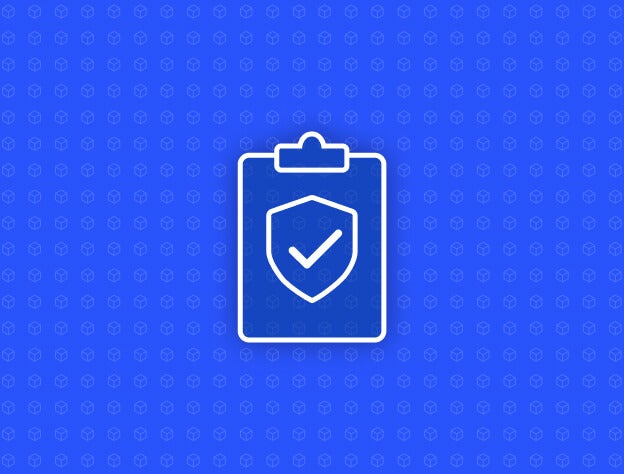
25 questions to assess and strengthen your SaaS security posture management.
Read more: SaaS Security Posture Checklist: 25 Questions to Assess Your SSPM Strategy